Transaction Types
Estimated time to read: 1 minute
Blockchain transactions triggered through Arcana wallet require user review and approval or rejection. Users see a notification message in the app context for review. Depending on the transaction type, the message may be:
- Personal Sign
- Chain Switch
- Send Transaction
- Deploy Contract
Each message appears in a minimized notification widget. Users can click the arrow button to expand and review the details.
Personal Sign
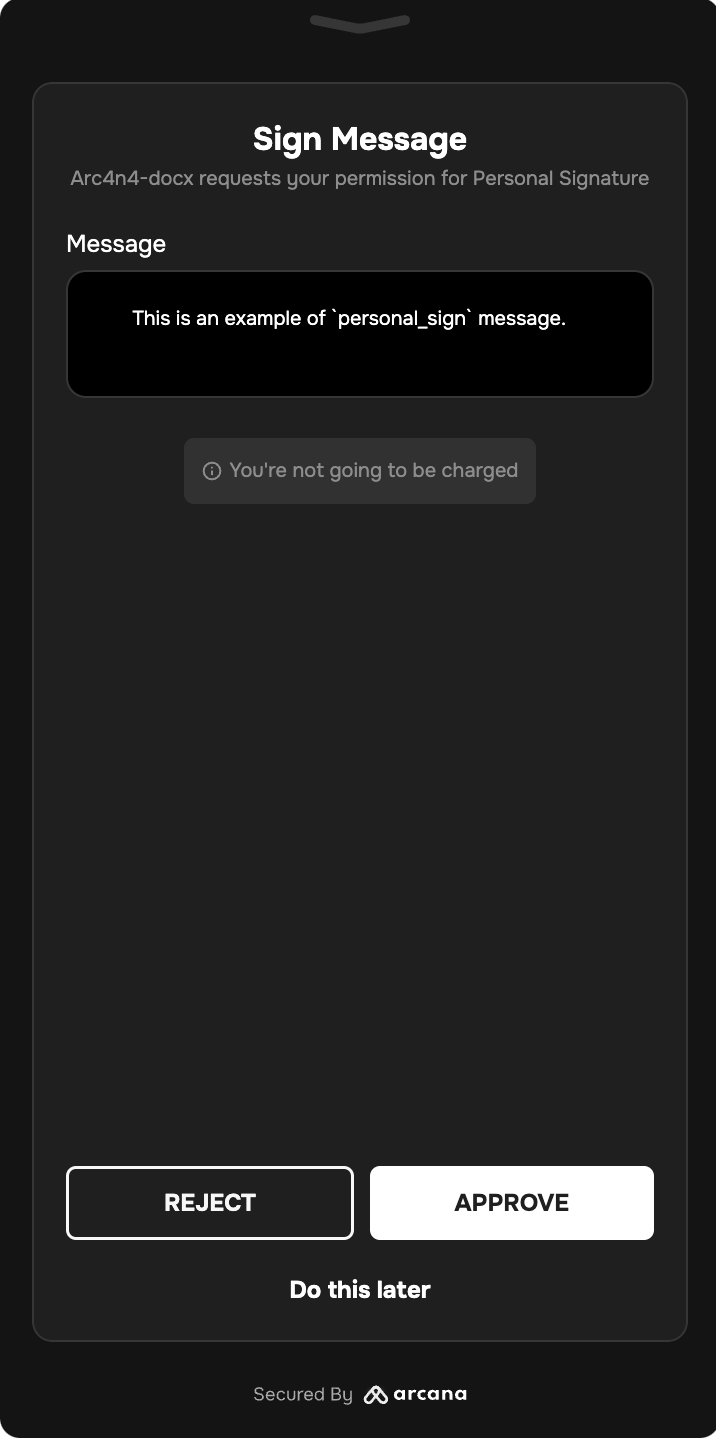
Chain Switch
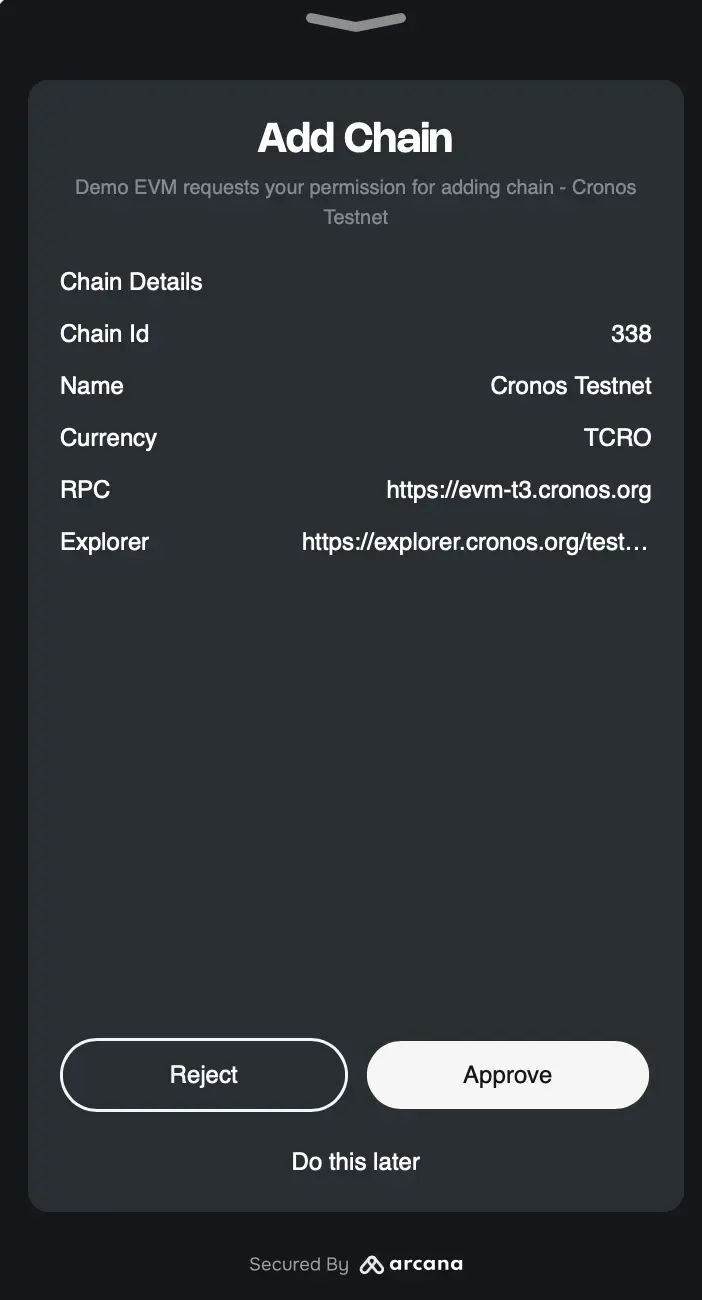
Send Transaction
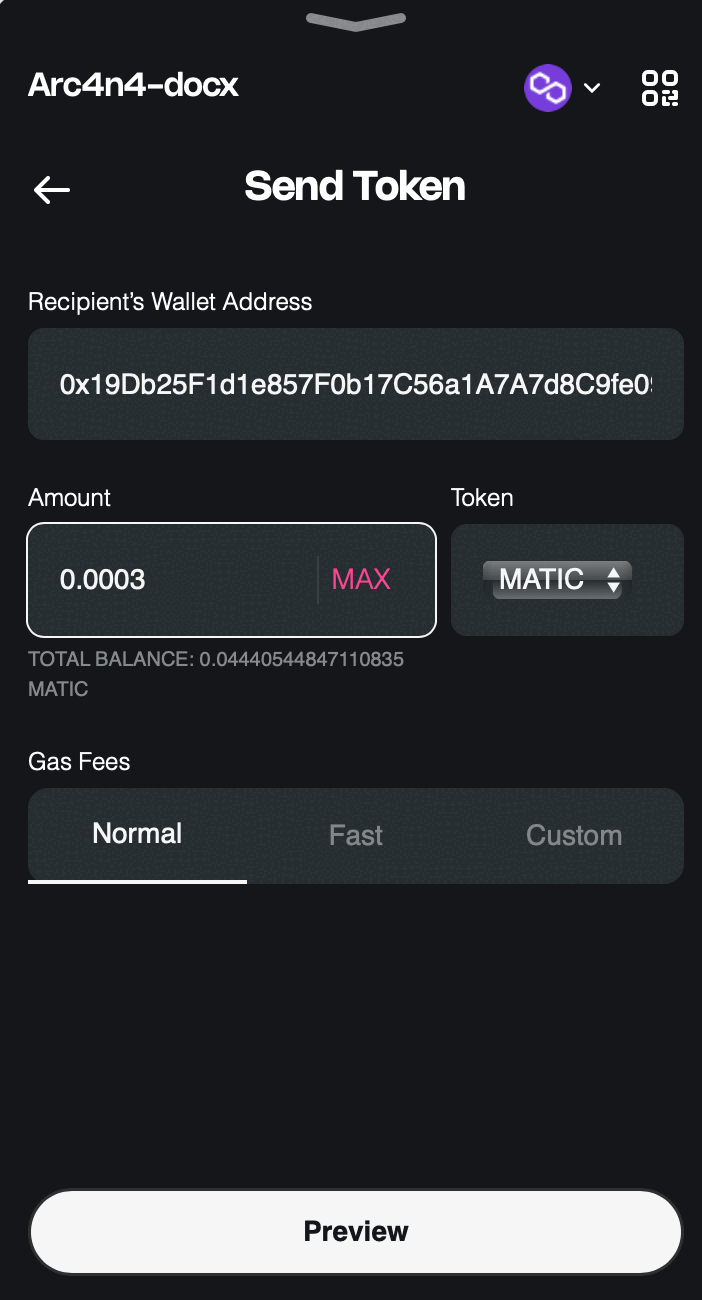
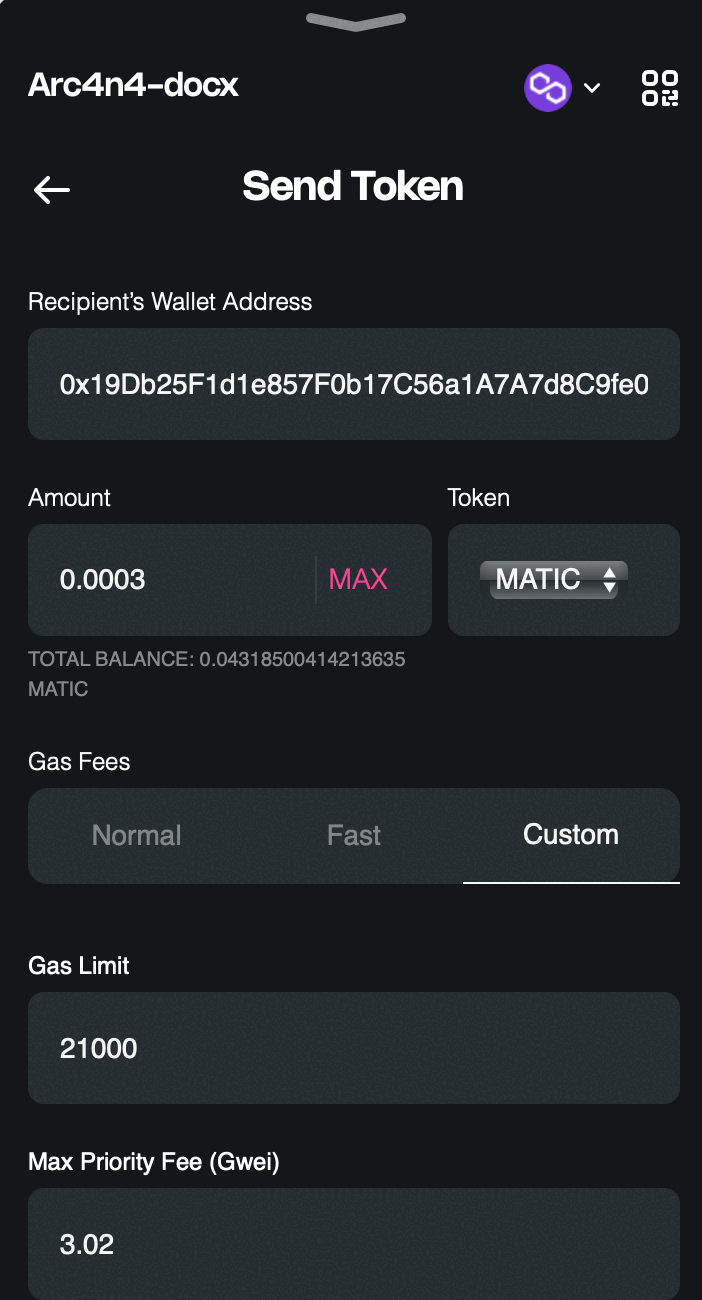
Deploy Contract
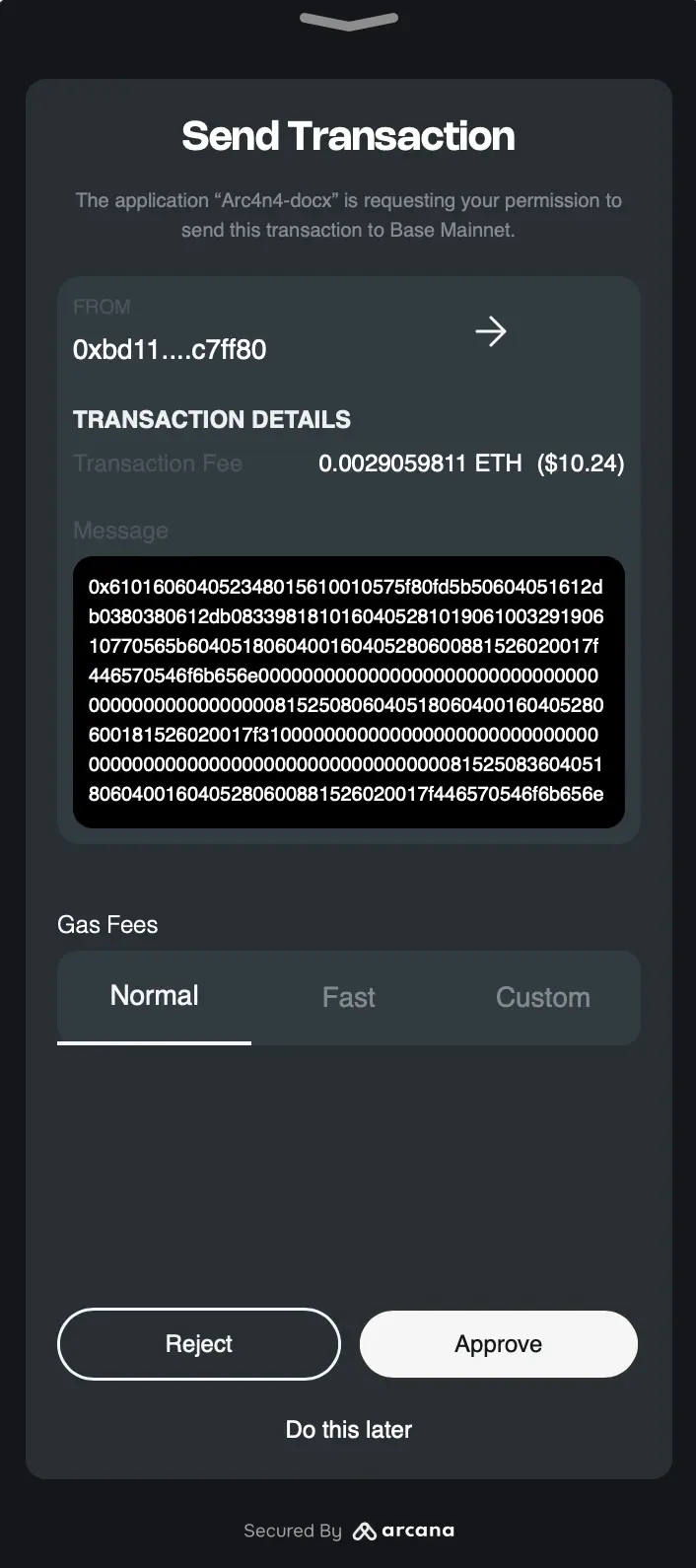
Last update:
July 30, 2024 by