Integrate Wagmi App
Estimated time to read: 4 minutes
Integrate 'Wagmi' apps with the Arcana CA Wagmi SDK to enable:
- Unified balance
- Chain abstracted transactions
App users can spend funds on any chain. They do not need to switch chains or bridge assets.
No Fuel support in ca-wagmi SDK
The Arcana CA Wagmi SDK doesn't support Fuel blockchain yet. Chain abstraction works for other supported chains and tokens in Wagmi-based Web3 apps.
Prerequisites
Download and install the SDKs:
npm install --save @arcana/ca-sdk @arcana/ca-wagmi
CAProvider
Initialize the CAProvider component and specify the CA object as the client param.
import { StrictMode } from "react";
import { createRoot } from "react-dom/client";
import { QueryClient, QueryClientProvider } from '@tanstack/react-query'
import { WagmiProvider } from 'wagmi'
import { CA } from "@arcana/ca-sdk";
import { CAProvider } from '@arcana/ca-wagmi'
import App from "./App.tsx";
import { config } from "./utils/config";
const ca = new CA();
const queryClient = new QueryClient()
createRoot(document.getElementById("root")!).render(
<StrictMode>
<WagmiProvider config={config}>
<QueryClientProvider client={queryClient}>
<CAProvider client={ca}>
<App />
</CAProvider>
</QueryClientProvider>
</WagmiProvider>
</StrictMode>
);
For CAProvider methods, see
Arcana CA Wagmi SDK Reference.
The CAProvider component offers hooks with the same name as the Wagmi library.
Replace the useSendTransaction and useWriteContract hooks from the Wagmi library.
Instead, use the versions provided by the SDK.
These support chain abstracted transactions.
Wagmi Hooks
Replace the following hooks used in the app from the Wagmi library with those from the Arcana CA Wagmi SDK package:
import { useSendTransaction, useWriteContract } from "@arcana/ca-wagmi";
// Replace the `wagmi` APIs `useSendTransaction` and `useSendTransactionAsync`
const { sendTransaction, sendTransactionAsync } = useSendTransaction();
// Replace the wagmi APIs `useWriteContract` and `useWriteContractAsync`
const { writeContract, writeContractAsync } = useWriteContract();
Arcana Hooks
The SDK also provides hooks for: - Accessing unified balance - Issuing chain abstracted bridge and transfer functions - Getting a list of user intents
useBalance- to get the unified balance value across all supported chains for the specified token stringuseBalances- to get the unified balance values across all supported chains for all supported tokens associated with the EOAuseBalanceModal- to display or hide the unified balance popup widgetuseCAFn()- for chain abstracted bridging and token transfer functionalityuseGetMyIntents()- get the list of intents created by the user
useBalance
The useBalance hook
fetches the unified balance for the specified token. This is the value across
all the supported chains associated with the user's EOA.
useBalance({ symbol: string })
Params
symbol: Required parameter of type string with the value equal to one of the supported currency/token symbol.
import { useBalance } from "@arcana/ca-wagmi"
const balance = useBalance({ symbol: "eth" })
Response
| Parameter | Type |
|---|---|
| loading | boolean |
| value | { symbol: string, decimals: number, formatted: string, value: bigint} \| null |
| error | Error \| null |
Sample useBalance Response
{
loading: false,
value: {
symbol: "ETH",
decimals: 18,
formatted: "0.000785657313049966",
value: 785657313049966n
},
error: null
}
useBalances
The useBalances() hook returns the unified balance value across all the supported chains and all the supported tokens associated with the user's EOA.
import { useBalances } from "@arcana/ca-wagmi"
const balances = useBalances()
Response
returns response contains the following fields:
| Parameter | Type |
|---|---|
| loading | boolean |
| value | UseBalanceValue[] \| null |
| error | Error \| null |
Sample useBalances Response
{
loading: false,
value: [{
symbol: "ETH",
decimals: 18,
formatted: "0.000785657313049966"
value: 785657313049966n,
breakdown: [{
chain: {
id: 1,
name: "Ethereum",
logo: "..."
},
formatted: "0.000785657313049966",
address: "0x0000000000000000000000000000000000000000",
value: 785657313049966n
}]
}],
error: null
}
useBalanceModal
The useBalanceModal() hook can be used in the app to display or hide the unified balance modal. This modal displays the following information:
- Overall unified balance: Total available balance in the user's EOA across all supported chains and tokens
- Per token unified balance: Total available token balance across all the supported chains, breakup in a list of chains and per chain token balance.
import { useBalanceModal } from "@arcana/ca-wagmi"
const { showModal, hideModal } = useBalanceModal()
Response
| Field | Type |
|---|---|
| showModal | () => void |
| hideModal | () => void |
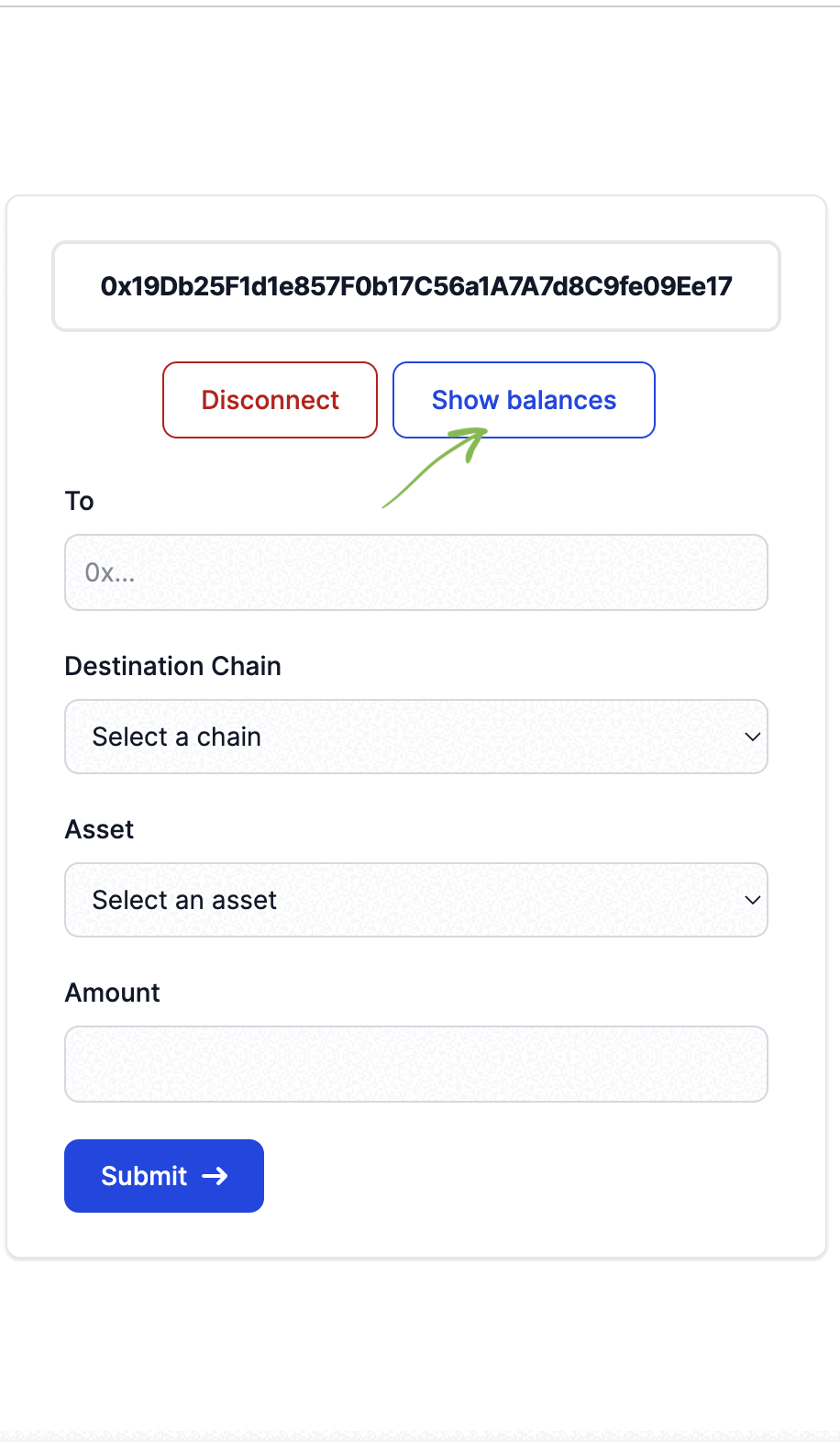
useCAFn
The useCAFn() hook allows chain abstracted bridge and transfer transactions.
import { useCAFn } from "@arcana/ca-wagmi"
const { bridge, transfer } = useCAFn()
await bridge({
token: "usdt",
amount: "1.5",
chain: 42161
})
const hash = await transfer({to: "0x80129F3d408545e51d051a6D3e194983EB7801e8",
token: "usdt",
amount: "1.5",
chain: 10
})
Response
| Parameter | Type |
|---|---|
| bridge | ({ token: string, amount: string, chain: number }) => Promise<unknown> |
| transfer | ({ token: string, amount: string, chain: number, to: "0x${string}" }) => Promise<unknown> |
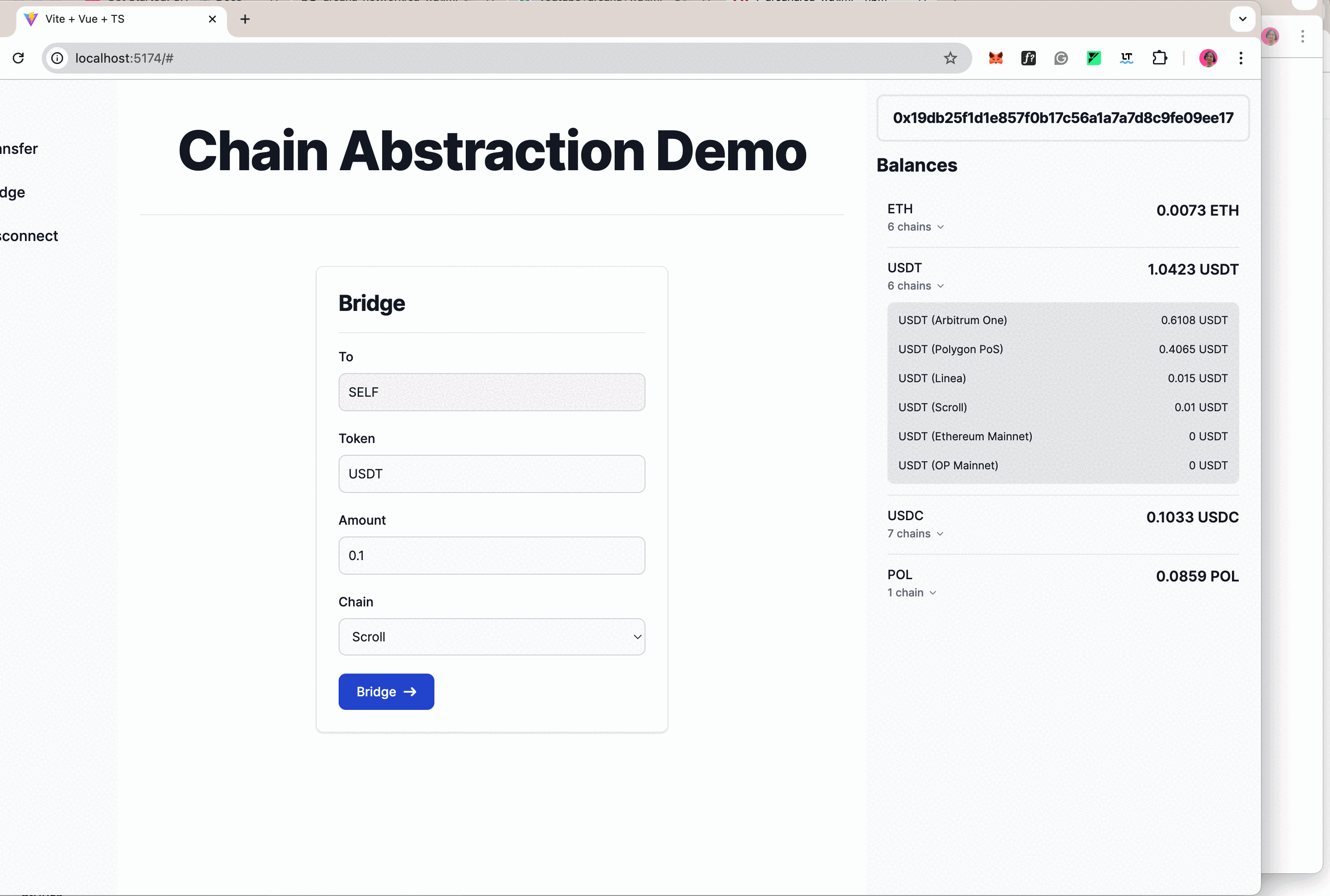
useGetMyIntents
Used to get a list of intents created by the user.
useGetMyIntents(page)
Params
page: Page number; 1 returns latest, max 100 results per page
import { useGetMyIntents } from "@arcana/ca-wagmi";
const getMyIntentsResponse = useGetMyIntents(1);
Response
UseQueryResult<RFF[] | null>
Sample Response
{
isLoading: false,
isFetching: false,
isSuccess: true,
isError: false,
data: [{
id: 107,
sources: [{
universe: "ETHEREUM",
tokenAddress: "0x0b2c639c533813f4aa9d7837caf62653d097ff85",
value: 18531n,
chainID: 10,
}],
destinations: [{
tokenAddress: "0xaf88d065e77c8cc2239327c5edb3a432268e5831",
value: 10000n,
}],
destinationUniverse: "ETHEREUM",
destinationChainID: 42161
fulfilled: true,
refunded: false,
expiry: 1750070223,
deposited: true
}],
error: null
}
Finished.
The 'Wagmi' app is all set to let users spend on any chain via unified balance and chain abstracted transactions.
See Also
Arcana CA Wagmi SDK Quick Links